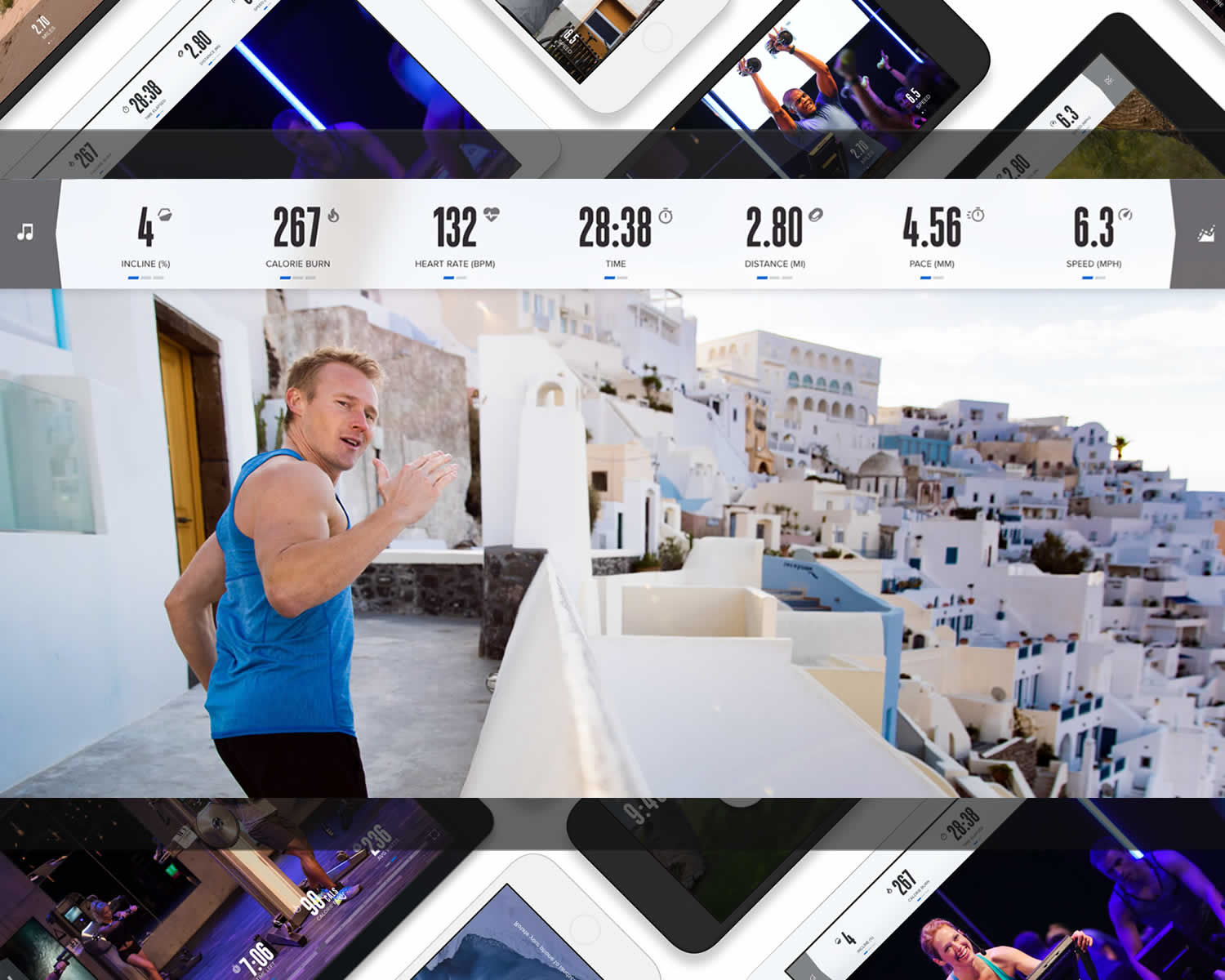Connect Apple Watch to iFIT Exercise Equipment like Nordictrack or Proform
Display Heart Rate On-Screen
Display real-time Apple Watch Heart Rate numbers to iFIT-enabled exercise equipment touchscreens.
If you want to have an Apple Watch as your heart rate monitor when you exercise, you can get the ECHO Heart Rate app and display your heart rate data in real-time as you work out, on any iFIT-enabled exercise equipment screens.
The Apple Watch is currently the bestselling line of watches worldwide, so we thought it worth a quick reminder that you can connect it to iFit-enabled exercise equipment to display your heart rate in real-time to your equipment’s touchscreen and on your Apple Watch at the same time.
Below we also share tips to calculate your Target and Maximum heart rate for working out.
Connect Apple Watch to any NordicTrack or Proform Equipment with the ECHO Heart Rate App
Out of the Box, an Apple Watch cannot broadcast your heart rate to iFIT Fitness equipment, but there is a simple solution. The easiest way to connect your Apple Watch to any iFIT-enabled bike, treadmill, rowing machine, elliptical is to use the ECHO Heart Rate App by PK Fitness.
iFIT 2.0 UPDATE:
In late 2024, a new redesigned iFIT 2.0 beta was released and now being rolled out with a new UI (user interface). We successfully tested this iFIT version, currently being rolled out to members, using the ECHO Heart Rate monitor with a Nordictrack S27i Studio Cycle Exercise Bike and Nordictrack 2450 treadmill, (worked like a dream). TAP Controls Button (bottom Right on task bar) Select Bluetooth and Pair, immediately see the Heart Rate indicator appear on in the iFIT metrics bar that matches with your watch.
There are other Apps available, but we like this one as it offers Free to use (limited to 20-minute sessions - no credit card required) which you can upgrade anytime to a lifetime unlimited use for a one-time fee of $19.99.
The Echo App uses your iPhone’s Bluetooth to send your heart-rate metrics from your Apple Watch to your equipment’s screen and can update Apple Health with all your iFIT workouts.
How Echo Heart Rate App Works
The way the ECHO app works is that the watch sends your heart rate, blood O2 metrics, etc., to your iPhone, ECHO, then relays via Bluetooth to the iFIT console so you can see your numbers on your equipment’s screen and simultaneously on your watch. Heart rate data is never stored or shared by ECHO. Echo simply receives heart rate data from your Apple Watch and delivers it to your connected device screen.
You can try out the Echo Heart Rate App for free, the free version limits workout sessions to 20-minute sessions. You can re-connect Bluetooth to continue your workout with your heartrate displayed. Or to use the ECHO app for longer workouts, then there is a one-time fee of $19.99. This solution requires an Apple Watch Series 3 or higher to work best and should be connected to your iPhone.
How to set up ECHO Heart App
FIRST, Download the Echo App onto your iPhone from the Apple App Store. Once installed, tap the gear icon on the top right of Echo to set your preferences, whether you want to save workouts to Apple Health and contribute to closing your rings. On the main screen towards the bottom, you can select workout equipment type and iFIT heart rate zones.
[MYN PRO TIP]
If you want to have iFIT workouts saved to Apple Health, make sure you tell Apple Health that Echo is allowed to save data to it. You do this by going to your iPhone Settings (find the red heart icon then), tap > Health, tap > Data Access and Devices, tap > Echo, and last, Turn on ALLOW “ECHO” TO WRITE - by making it green.
Starting Echo Heart Rate App - Click to Enlarge
SECOND, select “Tap to start” on ECHO and confirm the type of fitness equipment you are using is correct. The app will then display “Waiting to Connect” as it can only connect after you have started the workout session. Note: You can connect during the warm-up segment. Just make sure to start echo before hitting the iFIT Bluetooth connection.
Once a workout begins, ECHO will take a few seconds then you should see your heart rate pop up on your phone, watch, and most importantly, on your iFIT NordicTrack or Proform exercise equipment touchscreen.
ECHO also has a heart-rate zone feature that matches the NordicTrack zone color system. Your max heart rate in the ECHO Heart Rate App should be set to the same Max Heart Rate on your iFIT account, and then enable “HR Zones” under “ZONES” in the Echo preference settings.
How to Calculate Target and Maximum Heart Rate
To estimate your maximum age-related heart rate, subtract your age from 220.
For example, for a 50-year-old individual, the estimated maximum age-related heart rate would be calculated as 220 – 50 years = 170 beats per minute (bpm).
MODERATE Activity:
For moderate-intensity physical activity, your target heart rate should be between 64% and 76% of your maximum heart rate. This calculation would look like this below:
64% would be: 170 x 0.64 = 109 bpm
76%: 170 x 0.76 = 129 bpm
Your heart rate range should be 109 to 129 bpm (beats per minute) for this 50-year-old person.
VIGOROUS Activity:
For vigorous-intensity physical activity, your target heart rate should be between77% and 93% of your maximum heart rate.
77% would be: 170 x .77 = 131 bpm
93%: 170 x .93 = 158 bmp
Keep your heart rate in the range 131 to 158 bpm (beats per minute). If you are doing zone training on a treadmill for example, you can easily keep your rate in the zone by increasing or decreasing your speed and /or incline.